A grid of days for a calendar month. 更多...
| import 语句: | import Qt.labs.calendar 1.0 |
| 继承: | Control |
MonthGrid presents a calendar month in a grid. The contents are calculated for a given month and year ,使用指定 locale .
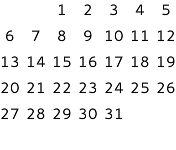
MonthGrid { month: Calendar.December year: 2015 locale: Qt.locale("en_US") }
MonthGrid can be used as a standalone control, but it is most often used in conjunction with DayOfWeekRow and WeekNumberColumn . Regardless of the use case, positioning of the grid is left to the user.

GridLayout { columns: 2 DayOfWeekRow { locale: grid.locale Layout.column: 1 Layout.fillWidth: true } WeekNumberColumn { month: grid.month year: grid.year locale: grid.locale Layout.fillHeight: true } MonthGrid { id: grid month: Calendar.December year: 2015 locale: Qt.locale("en_US") Layout.fillWidth: true Layout.fillHeight: true } }
The visual appearance of MonthGrid can be changed by implementing a custom delegate .
注意: Types in Qt.labs modules are not guaranteed to remain compatible in future versions.
另请参阅 DayOfWeekRow , WeekNumberColumn ,和 CalendarModel .
|
delegate : Component |
This property holds the item delegate that visualizes each day.
除了
index
property, a list of model data roles are available in the context of each delegate:
| model.date : date | The date of the cell |
| model.day : int | The number of the day |
| model.today : bool | Whether the delegate represents today |
| model.weekNumber : int | The week number |
| model.month : int | The number of the month |
| model.year : int | The number of the year |
The following snippet presents the default implementation of the item delegate. It can be used as a starting point for implementing custom delegates.
delegate: Text { horizontalAlignment: Text.AlignHCenter verticalAlignment: Text.AlignVCenter opacity: model.month === control.month ? 1 : 0 text: model.day font: control.font }
This property holds the number of the month. The default value is the current month.
The Qt Labs Calendar module uses 0-based month numbers to be consistent with the JavaScript Date type, that is used by the QML language. This means that
Date::getMonth()
can be assigned to this property as is. When dealing with dealing with month numbers directly, it is highly recommended to use the following enumeration values to avoid confusion.
| 常量 | 描述 |
|---|---|
Calendar.January
|
January (0) |
Calendar.February
|
February (1) |
Calendar.March
|
March (2) |
Calendar.April
|
April (3) |
Calendar.May
|
May (4) |
Calendar.June
|
June (5) |
Calendar.July
|
July (6) |
Calendar.August
|
August (7) |
Calendar.September
|
September (8) |
Calendar.October
|
October (9) |
Calendar.November
|
November (10) |
Calendar.December
|
December (11) |
另请参阅 Calendar .
This property holds a title for the calendar.
This property is provided for convenience. MonthGrid itself does not visualize the title. The default value consists of the month name, formatted using locale , and the year number.
This property holds the number of the year.
The value must be in the range from
-271820
to
275759
. The default value is the current year.
|
void clicked ( date date ) |
此信号发射,当 date 被点击。
|
void pressAndHold ( date date ) |
此信号发射,当 date is pressed and held down.
|
void pressed ( date date ) |
此信号发射,当 date is pressed.
|
void released ( date date ) |
此信号发射,当 date 被释放。