A straight gauge that displays a value within a range. 更多...
| import 语句: | import QtQuick.Extras 1.4 |
| Since: | Qt 5.5 |
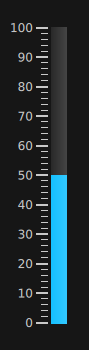
The Gauge control displays a value within some range along a horizontal or vertical axis. It can be thought of as an extension of ProgressBar , providing tickmarks and labels to provide a visual measurement of the progress.
The minimum and maximum values displayable by the gauge can be set with the minimumValue and maximumValue 特性。
范例:
Gauge {
minimumValue: 0
value: 50
maximumValue: 100
anchors.centerIn: parent
}
You can create a custom appearance for a Gauge by assigning a GaugeStyle .
|
font : font |
The font to use for the tickmark text.
|
formatValue : var |
This property accepts a function that formats the given value for display in tickmarkLabel .
For example, to provide a custom format that displays all values with 3 decimal places:
formatValue: function(value) {
return value.toFixed(3);
}
The default function does no formatting.
This property holds the largest value displayed by the gauge.
默认值为
100
.
This property holds the smallest value displayed by the gauge.
默认值为
0
.
|
minorTickmarkCount : int |
This property determines the amount of minor tickmarks drawn between each regular tickmark.
默认值为
4
.
|
orientation : int |
This property determines the orientation of the gauge.
默认值为
Qt.Vertical
.
|
tickmarkAlignment : int |
This property determines the alignment of each tickmark within the gauge. When
orientation
is
Qt.Vertical
, the valid values are:
Any other value will cause
Qt.AlignLeft
to be used, which is also the default value for this orientation.
当
orientation
is
Qt.Horizontal
, the valid values are:
Any other value will cause
Qt.AlignBottom
to be used, which is also the default value for this orientation.
|
tickmarkStepSize : real |
This property determines the rate at which tickmarks are drawn on the gauge. The lower the value, the more often tickmarks are drawn.
默认值为
10
.
This property holds the value displayed by the gauge.
默认值为
0
.