Combines advanced OpenGL rendering with the Graphics View framework.
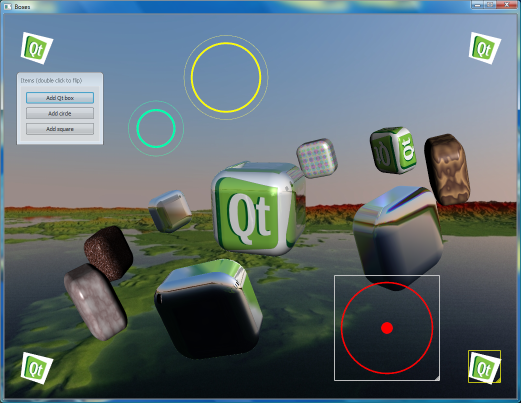
Elements in the demo can be controlled using the mouse in the following ways:
The options pane can be used to fine-tune various parameters in the demo, including colors and pixel shaders.
文件:
图像: